Get Your Calendaring Together!
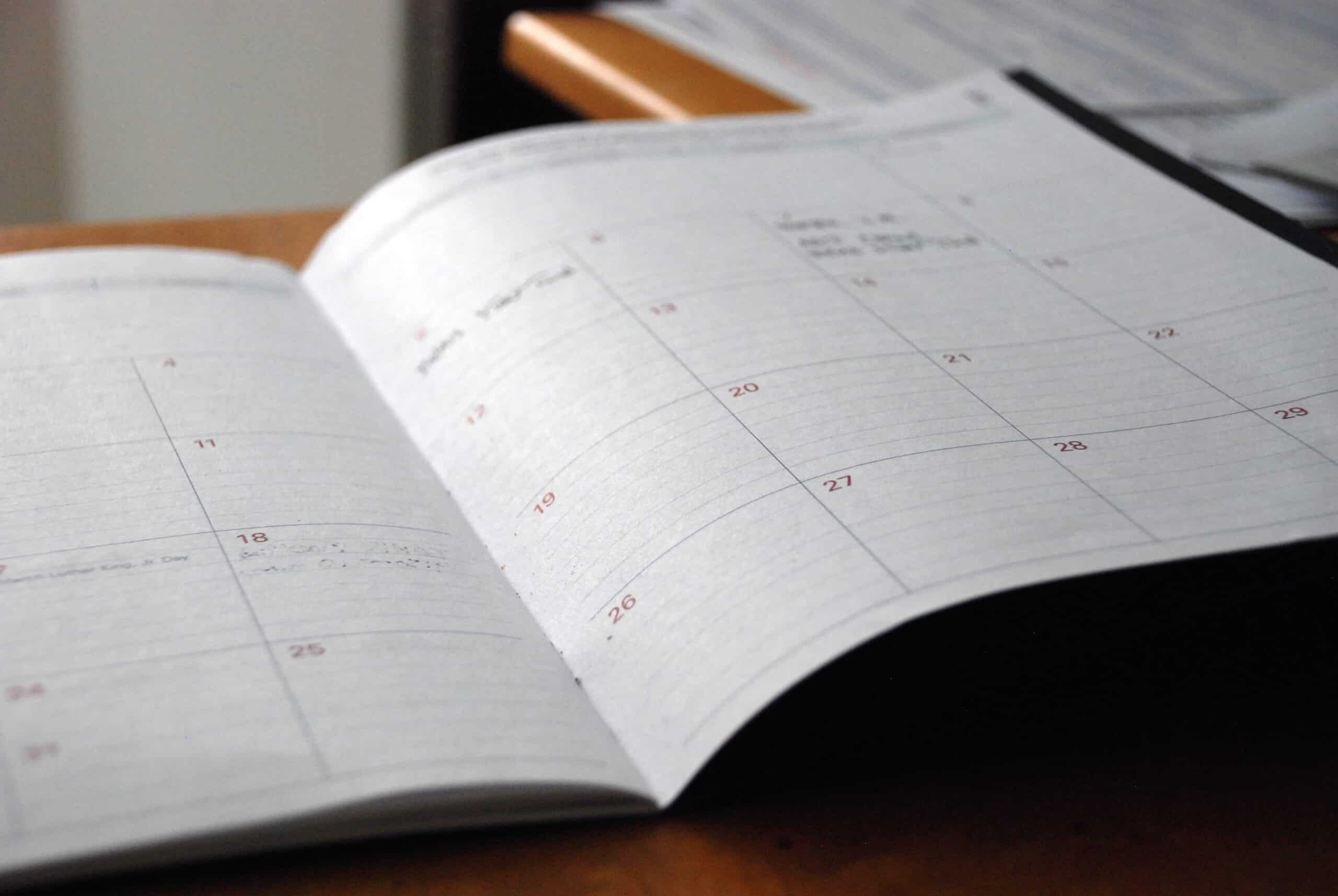
I know a lot of very organized people who have their lives in order and are always responsible with their daily schedules. What blows my mind, though, is how few of them have really figured out their calendaring solution such that their calendars work for them.
There’s no excuse – you don’t need an iPhone, you don’t need Mobile Me – all you need is a computer and Google Calendar and you can have your calendar synced across all devices. That means across the web, your computer, your iCal, your MS Outlook, your website, your regular old cell phone, and yes, the Jesus Phone. It’s EASY. Just try it, I promise you will never go back.
Google Calendar
First get a Google account. If you haven’t used Google Calendar yet, give it a try. It works from anywhere and is really easy to use and flexible. Best of all, it has tons of interfaces to other devices to let you keep everything in sync.
Every device that you use will keep itself updated to your Google Calendar – “in the cloud,” to use Apple’s phrase. If you make a change on your computer, it makes the same change in your Google Cal, which updates everything else.
Your computer (iCal, MS Outlook, Sunbird)
If you have iCal or MS Outlook you can set up your calendar to sync to them; otherwise, Sunbird is free and available for Mac, PC, and Linux. Here are the instructions (easy, I swear) to sync:
· Instructions for iCal and Sunbird
· For MS Outlook, use Google Calendar Sync
Your regular old cell phone
This is the coolest part. If your cell phone has mobile web you can access Google Cal at calendar.google.com – if not, you can get it by SMS really easily!
In your Google Calendar window, click Settings at the top. Choose “Mobile Setup” and enter the information requested. Now, send a text message to GVENT (48368). You can send these commands:
- “Lunch at Joe’s at 2PM on Friday” or anything to that effect creates an event. You can specify time, place, a specific date…
- “next” gets your next event
- “day” gets a list of events for the day
- “nday” gets a list of events for the next day
Jesus Phone (iPhone), Blackberry, other smartphones
It’s possible to sync the calendar with the calendars almost effortlessly. Go to the Google Calendar mobile sync page and look at the instructions for your device.
I recommend only syncing the calendar and not contacts – it’s much easier for me to keep those things separate on my phone. When you sync with iPhone, everything on your iPhone calendar will be erased and your Google Calendar will replace it. If you want to back up your data then Google has instructions for that – if not, don’t worry about it. Your Google Calendar can’t be affected or erased from this process.
Go forth and be organized
There’s no more excuses for having three different calendars, your failing memory, and a collection for post-its. Get in the 21st century and don’t miss an appointment again!
One more tip: Most of these devices let you invite others to your calendar events. It’s really, really useful if you have google because you can change an event and it will update in everyone’s calendars through an email message. Mess around with the invitations feature, especailly with friends who have a calendar.
