A tab system on Google Docs
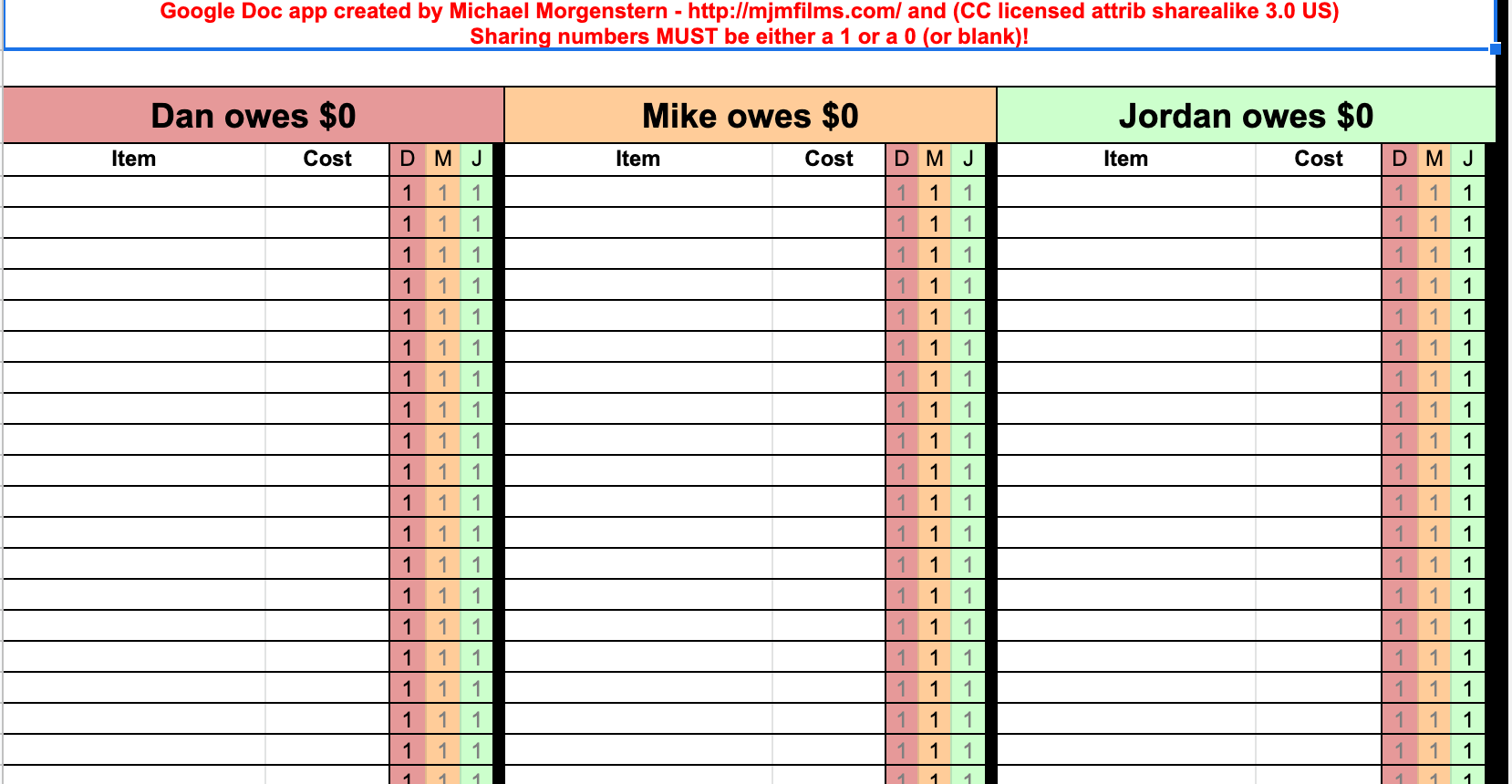
UPDATE 2: Thanks to some requests, I’ve made a three-person and two-person version of the tab (the two-person is really easy to make.) For bonus points, does anyone want to make a five-person version?
Also, I’ve gotten some questions on the sharing numbers. They are robust and you can use them for proportions, so putting 2 as a number will count that person as owing double.
UPDATE: Awesome, Lifehacker likes it! I’ve gotten request for two- and three-person versions of this beast. Anyone want to help out and build one in exchange for a link?
I’m one for efficiency and productivity tools, and I prefer the lifehacker mindset: spend a long time on solutions that will save time. Even if I end up using more time than I saved, I’ve learned something and created a product as well.
I know that there are many web- and iPhone-based solutions that look pretty cool for this type of thing, but I wanted to make one using Google Docs. The version I came up with has four people in it and allows you to enter up to 100 transactions per person. Under a transaction, enter the amount spent and a 1 under the column of every person who the amount should be shared with. You can use it to share something four ways or for 2- or 3-person splits or loans. Now that we have it, we will regularly pick up dinner for each other and “bill” each other on the tab system. This version also calculates how to settle the tab.
Try it out here, and if you like it, open the read-only version here and go to File -> Make a Copy to copy it to your own Google Docs. And please, let me know if you end up using it or making any improvements!
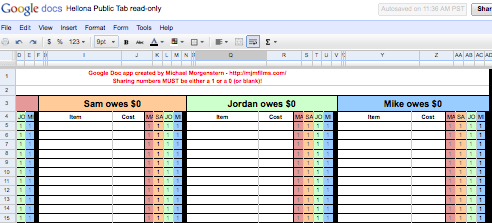
How to customize it
To modify the app to use your names, expand the AH column, which stores the names that are used elsewhere.
A quick run-down on how I created the app: The thick black bars to the right of each person are actually two columns of formulas. The first one calculates how much that person owes to others; to do this, it looks at each other person’s spending in that row, divides it by how many people are sharing the item, and adds it to the tally if that person is marked as sharing it. The second column calculates how much is owed to that person based on how many people they are sharing with.
The thick black bar on the right edge of the spreadsheet does some Google Docs magic, which you should be able to figure out pretty easily, to calculate how to settle the tab.
Enjoy!
