Take Control of your Facebook: Search is Back
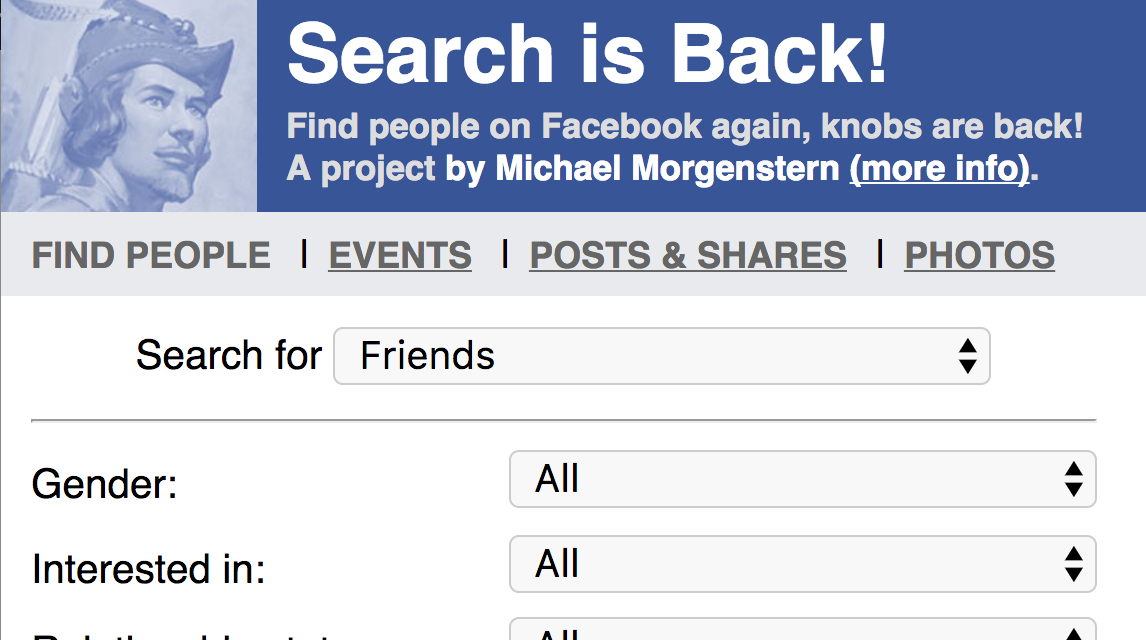
I love Facebook. Never before in the history of the human race have so many people been organized so well. Within seconds I can find reach out to almost everyone I’ve ever met, creating the start of a powerful hivemind. The UX of the site is generally well-done, and there’s almost no friction in using it.
I also loved Facebook’s graph search, a tool introduced several few years ago which allows custom, specific searches of people on the site: friends of friends who like rock climbing and live in San Francisco, people who have taken photos in Thailand, for example. It allowed users to take advantage of the type of detailed data that had previously only been available to advertisers, in actually useful ways.
Over the past year Facebook has been killing Graph Search, so I built a tool to replicate some of its functionality. Search is Back allows you to find people by location, school, job title, company, gender, and name. It also lets you find events near you with friends invited, a tool I use almost weekly to find cool things to go to. There’s no tool like it on the internet, and I don’t think there will be for a while.
In creating this tool, I wanted to open a conversation about users’ use of our own data online. Does a company like Facebook have an obligation to give its users advanced tools to interact with each other? I’d like to explore this question by offering this advanced tool.
Take a look and share if you enjoy. Search is Back can also be easily saved to your home screen on mobile.
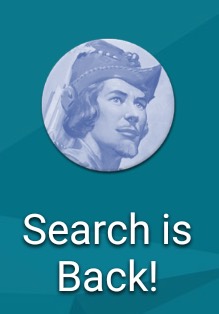
Controlling your attention
As much as I like seeing updates from my friends, Facebook on the desktop does have a tendency to suck me in the minute I open it, so I’ve found a solution to hide the timeline in the default view. I also got rid of the little images next to peoples’ names in chat (all those smiling faces felt creepy) and the “Seen at” notifications that would keep me on the edge of my seat, wondering if someone had read my message. I find that I see more than enough updates while using Facebook on mobile.
It’s easy for you to do the same thing:
- Download Adblock Plus
- Go to your custom filters and add the filters below.
In Chrome:
1. Right-click the red ABP stop sign and click Options.
2. Click Add your own filters.
3. Click Edit filters as raw text.
4. Paste the text below in.
In Safari:
1. Click the red stop sign and click Options
2. Click Add your own filters.
3. Click Edit filters as raw text.
4. Paste the text below in.
In Firefox:
1. Click the red stop sign and click Filter Preferences.
2. Click the Custom Filters tab.
3. Click Add filter group (and name it “hide newsfeed” if you want).
4. Click Actions >> Show/hide filters.
5. Click Add filter for each line of the text below, pasting it one line at a time. - The filters (text to copy and paste):
facebook.com##div#pagelet_trending_tags_and_topics
facebook.com##div._510g
facebook.com##div._56p9
facebook.com##div.rhcFooterWrap
facebook.com##span._3jy5
facebook.com##ul.nonDroppableNav
facebook.com#div(id*=topnews_main_stream)
https://www.facebook.com/ajax/pagelet/generic.php/LitestandMoreStoriesPagelet
It’s lucky that we’re able to tone down some of Facebook’s addictive attributes while still using this great product. I hope you enjoy these two hacks and they make your Facebooking easier and more enjoyable!
